|
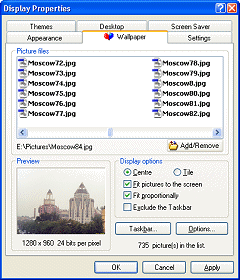 Wallpaper Changer inserts a new page into the Display properties Control Panel.
Wallpaper Changer inserts a new page into the Display properties Control Panel.
From here you can manage your wallpaper images: add or remove individual pictures or whole directories filtered by image type. Individual pictures can also be downloaded from the Internet or aquired from any TWAIN source (like scanner or digital camera).
Wallpaper can be changed on Windows startup, on user logon, or according to your own schedule.
Wallpaper Changer understands over 12 graphic file formats (including BMP, ICO, WMF, JPEG, JPEG-2000, PNG, Photoshop PSD, Kodak PCD, PNM and Sun RAS). It supports very high quality image resampling (fine resizing) and colour quantization (colour depth reduction), greyscale conversion, ability to display a one-month to one-year background calendar and drawing text or comments of your choice on wallpaper images.
An additional feature of Wallpaper Changer is the ability to make the Windows 2000/XP taskbar partially transparent.
For the best performance on Intel® processors and processors with MMX technology, it is also recommended downloading highly optimized Intel JPEG library (just extract the contents in your %WINDOWS% or %SYSTEM% directory).
Requirements*: Windows 95 OSR2/98/Me/NT4/2000/XP, Pentium-class processor, 1.2 MB disk space.
Download: eswpchg.exe (742 KB)
Download Russian version: eswpchgr.exe (744 KB)
Important:After you have installed Wallpaper Changer, don't look for its shortcut in your Start menu (Wallpaper Changer does not create any shortcuts during installation). Go straight to the Display Control Panel to configure the program.
|